NW.js version manager
The NW.js version manager allows management of which NW.js versions and platforms are downloaded for use with NW.js exports Paid plans only.
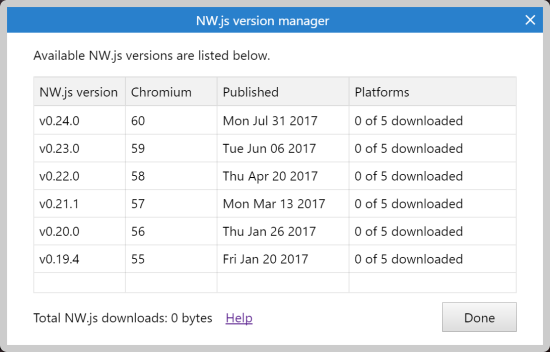 The NW.js version manager
The NW.js version managerDownloading NW.js versions ahead of time ensures that it will be reasonably fast to export with that version. If you export to an NW.js version that is not downloaded, it will be downloaded during the export process. On slow connections the download can take some time. The NW.js version manager allows you to download in the background so you can continue working on your project and export when the download is ready. Additionally NW.js downloads can use up a lot of storage space, so the NW.js version manager also allows deleting previous downloads. The total storage space used by NW.js is displayed in the footer of the dialog.
Double-click an NW.js version to open a list of platforms available with that version. Then you can double-click a platform to start a download for it. The download will continue in the background, so you can close the NW.js version manager and continue working on your project while the download completes. As a shortcut to download all platforms for an NW.js version, right-click it in the list and select Download.
To delete old versions, right-click the entry either in the main NW.js version list, or an individual platform in the platform list, and select Delete.
Construct 3 Manual
Construct.net
2017-08-30
2022-07-11
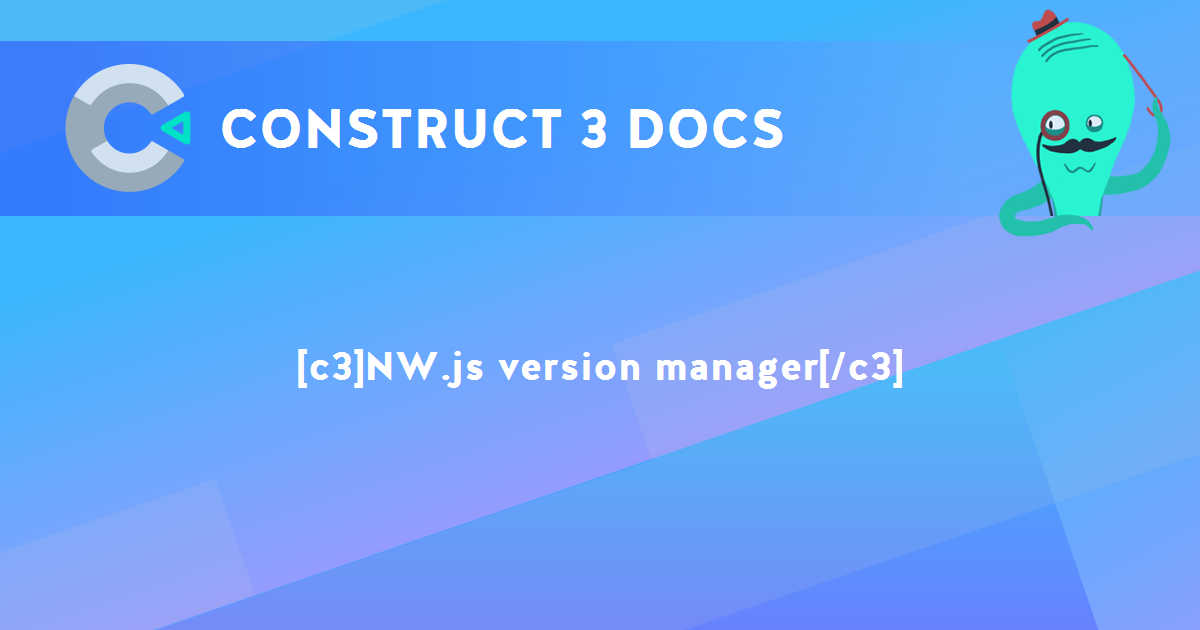
You are here:
Search this manual:
This manual entry was last updated on 11 Jul, 2022 at 15:49