Tiled Background script interface
The ITiledBackgroundInstance interface derives from IWorldInstance to add APIs specific to the Tiled Background plugin.
Tiled Background APIs
- imageWidth
- imageHeight
- getImageSize()
- The original dimensions of the Tiled Background's current image in pixels. This does not include tiling - it returns the size as shown in Construct's image editor. The method allows retrieving both values at the same time.
- imageOffsetX
- imageOffsetY
- setImageOffset(imageOffsetX, imageOffsetY)
- getImageOffset()
- The offset of the displayed Tiled Background image in pixels. The methods allow setting or getting both values at the same time.
- imageScaleX
- imageScaleY
- setImageScale(imageScaleX, imageScaleY)
- getImageScale()
- The scale of the displayed Tiled Background image, defaulting to 1 for original size. The methods allow setting or getting both values at the same time.
- imageAngle
- The angle of the displayed Tiled Background image in radians. If this is changed,
imageAngleDegrees updates accordingly.
- imageAngleDegrees
- The angle of the displayed Tiled Background image in degrees. If this is changed,
imageAngle updates accordingly.
- enableTileRandomization
- A boolean indicating whether tile randomization is enabled.
- tileXRandom
- tileYRandom
- setTileRandom(tileXRandom, tileYRandom)
- getTileRandom()
- When tile randomization is enabled, the amount of random horizontal and vertical offset to use, as a percentage in the range 0-1. The methods allow setting or getting both values at the same time.
- tileAngleRandom
- When tile randomization is enabled, the amount of random rotation to use, as a percentage in the range 0-1.
- tileBlendMarginX
- tileBlendMarginY
- setTileBlendMargin(tileBlendMarginX, tileBlendMarginY)
- getTileBlendMargin()
- When tile randomization is enabled, the percentage of the tile width or height which will fade in to the adjacent tile, as a percentage in the range 0-1. The methods allow setting or getting both values at the same time.
- async replaceImage(blob)
- Replace the current image with the contents of a Blob representing an image file such as a PNG image. The blob can be locally generated or retrieved from a URL, for example:
// Loading an image from a URL
const response = await fetch(url);
const blob = await response.blob();
await tbInst.replaceImage(blob);
Construct 3 Manual
Construct.net
2019-08-12
2023-07-13
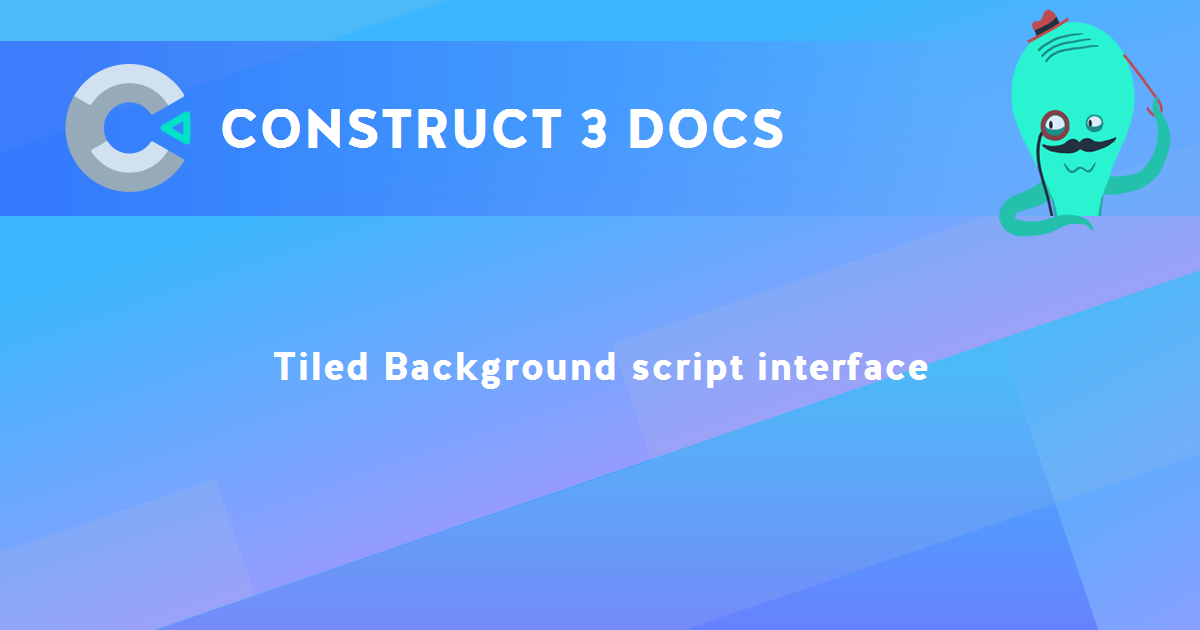
You are here:
Search this manual:
This manual entry was last updated on 13 Jul, 2023 at 13:48